
04 Apr 2025
TODAY
To view our daily bulletin via this website, click on Latest News.
To access our daily bulletin via the Notre Dame App click here.
Online Learning Links
 |
 |
 |
 |
 |
 |
| RM Unify | Outlook |
Office 365 |
Google Classroom | Student Portal |
Unifrog Login |
 |
|||||
| Kerboodle |
HelpYouChoose Accounts
Y11 Post-16 Applications using HelpYouChoose
Some Post-16 Providers will require you to apply through the HelpYouChoose website. To set up an account follow these steps:
Tips
Apprenticeships
Need some help or support?
|
Institution |
Open Day/Evening Information |
|
Access Creative College |
Book a place to attend via link: https://www.accesscreative.ac.uk/open-events/ |
|
City College Norwich |
|
|
City College Norwich – A-level only |
|
|
City of Norwich School |
Headteacher address at 6pm, 6.30pm & 7pm |
|
Dereham Sixth Form |
|
|
East Coast College – Gt Yarmouth & Lowestoft College |
You must book a place to attend via the following link: http://www.eastcoast.ac.uk/open-events/ |
|
East Norfolk Sixth Form |
Need to book a place via the following link: https://www.eastnorfolk.ac.uk/Events--Lettings/Open-Events |
|
Easton College |
|
|
Hellesdon Sixth Form |
|
|
Jane Austen College |
|
|
Lowestoft Sixth Form College |
To book a place to attend click on the following link: https://www.lowestoftsfc.ac.uk/open-events/ |
|
Norwich School |
Need to book to attend via the following link: https://www.norwich-school.org.uk/open-events-and-visits |
|
Notre Dame High School |
|
|
Ormiston Victory Academy |
|
|
Paston College |
|
|
Reepham Sixth Form College |
Need to book to attend via the following link: https://www.reephamcollege.com/admissions-and-applications/ |
|
Sir Isaac Newton Norwich |
|
|
Sprowston Sixth Form |
|
|
Taverham Sixth Form |
|
|
Thorpe St Andrew Sixth Form |
|
|
UTCN – University Technical College Norfolk |
Need to book to attend via the following link: https://utcn.org.uk/480/open-events-year-10-and-year-12 |
|
Wymondham College
|
Need to book a place via the following link: https://www.wymondhamcollege.org/882/open-events-and-tours |
|
Wymondham High School |
|
GCSE Revision Advice
Students will been given a revision planner booklet to help them to schedule their revision. They will be shown how to use it in their PSHEE lesson.
You can't use your Google account to login.
User names are usually your first initial, followed by your surname, all lower case with no hyphens.
Your password is the same as your user name the first time you log in. You will then be prompted to change your password. The Institution code is esm2.
Your Maths teachers have got your usernames and passwords. Any issues email Mrs Chadwick
It makes sense to do a small chunk of revision for each subject per week. If you've got 10 subjects, identify 10 revision slots in your week. For example you could study 2 subjects per week evening.
You can use a tracker to track how well you are revising each subject. There are copies of the one below on Student Reception. Or, click on it to download a ppt version that you can adapt and print out.
The Exams section of our website contains the following pages:
Subject Specific Revision Resources
The links below will take you to the website of the exam board page for each of your subjects. On these pages you will find lots of useful documents, such as the specification that tells teachers the content, they need to teach you, past papers and mark schemes along with examiners reports on each past exam which tell you the mistakes previous students have made that lost them marks, so that you can avoid making the same mistakes.
You do need to be careful that you are always looking at the correct documents, for example in some subjects including subjects like History, Geography and RE teachers are able to select some of the topics they teach you. Therefore, it is important that you check with your teacher the exact units you are studying.
Exam Board Links
Combined and Triple students will find revision resources on the Biology Y11 Google Classroom
Code: v4npkhf
KS4 Chemistry Google Classroom code is:ojm5ene
It contains the following items carefully organised by topic of study:
Exam Board Links
Other links
Our resources are shared via Google Classroom
The code is: wrwtocn
GCSE Design and Technology Specification Specification for first teaching in 2017 (aqa.org.uk)
GCSE Fashion and Textile Design
Revision Guide (included in contribution): GCSE AQA Design and Technology: Illustrated Revision and Practice
Google Classroom Code: p2sdnco
Past Papers: AQA | GCSE | Design and Technology | Assessment resources
BBC Bitesize: GCSE Design and Technology - AQA - BBC Bitesize
GCSE Specification Template (eduqas.co.uk)
Google Classroom code GCSE Past Papers and Revision Classroom Code
For speaking revision please ensure you use the roleplay and photocard booklets given in class.
For reading and listening revision, the past papers Google Classroom will help you to revise and develop your skills - ensure you write down new vocabulary.
For writing revision, please refer to your writing booklets for advice and examples.
All of this should be underpinned by additional resources on Memrise or Quizlet for vocabulary and on Seneca for grammar and further exam practice.
GCSE Food Preparation and Nutrition
Revision Guide (included in contribution): My Revision Notes: AQA GCSE Food Preparation and Nutrition
Google Classroom Code: ghqdu6y
Past Papers: AQA | GCSE | Food Preparation and Nutrition | Assessment resources
Exams:
14th May – Paper 1 Living with the Physical Environment
6th June Paper 2: Challenges of human environment
12th June: Paper 3: Fieldwork and Pre-release
Revision Advice:
1. 1. Put your revision timetable somewhere you will not lose it and refer to it regularly. Tick things off as you do them.
2. 2. Do the activities – you only remember 10% of what you see. No passive activities. Doing will help you learn.
3. 3. Identify the areas of the syllabus you are least confident in, (you can use your revision guide to help?) Prioritise and spend more time on these areas. Access Google Classroom, the videos below to help you OR BBC Bitesize/ Internet Geography to help you.
4. 4. Use Seneca regularly. Download onto your phone. Instead of scrolling – do 10 mins a day on a different topic. This will help you recall basic info.
5. 5. Make some revision cards / case study summaries. 5 key questions on one side, 5-8 key facts on the back. Test yourself regularly.
6. 6. Do the practise questions in your revision guide and in your case study booklet.
7. 7. Complete practise questions. There are lots (and mark schemes) available here:
https://www.aqa.org.uk/find-past-papers-and-mark-schemes?subject=Geography
Excellent revision Sources Videos:
Tutor2u
Revision blasts Geography:
https://www.youtube.com/results?search_query=tutor2u+geography+aqa+gcse
Geography Hawkes
https://www.youtube.com/watch?v=HJX0GLv7s9w
Mr B
https://www.youtube.com/watch?v=pPjZAnj4nSU
GCSE Design and Technology Specification (1DT0) (pearson.com)
GCSE Graphic Design
Revision Guide (included in contribution): My Revision Notes: Pearson Edexcel GCSE (9-1) Design and Technology
Google Classroom Code: fc5zvxa
Past Papers (1B - Papers and Boards): Edexcel Design and Technology (9-1) from 2017 | Pearson qualifications
BBC Bitesize: GCSE Design and Technology - Edexcel - BBC Bitesize
Our Y10/11 revision resources are shared via Google Classroom
The code is: g2r24km
Our resources are shared via our Google Classroom
The code is: efamdhz
Our resources are shared via Google Classroom
The code is: cpctqr6
Exam Board links
Other links
GCSE Music (1MU0) Specification Issue 4 (pearson.com)
Google classroom (for all resources) : GCSE Music (google.com)
Revision booklet: ![]() Music Department GCSE Revision Guide Full Version (1).pdf
Music Department GCSE Revision Guide Full Version (1).pdf
Combined Science Physics:
Useful online video:
Exam board resources:
Triple Science Physics
Revision websites
Useful online video:
Exam board resources:
GCSE Design and Technology Specification (1DT0) (pearson.com)
GCSE Product Design
Revision Guide (included in contribution): My Revision Notes: Pearson Edexcel GCSE (9-1) Design and Technology
Google Classroom Code: z3kyoj5
Past Papers (1F - Timbers): Edexcel Design and Technology (9-1) from 2017 | Pearson qualifications
BBC Bitesize: GCSE Design and Technology - Edexcel - BBC Bitesize
Our revision support is accessible via each class' Google Classroom .
Edexcel RE GCSE Specifiaction A Papers 1A, 2F and 3A
Click on the links below for past papers:
The Spanish revision resources are on Memrise. To access resources by theme visit our KS4 Spanish page.
Post-16 Careers Advice
Post-16 Advice
For more info about Y11 Careers Advice visit our Careers Roadmap page by clicking on the link below.

04 Apr 2025

03 Apr 2025

01 Apr 2025

31 Mar 2025
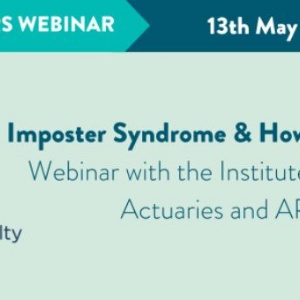
28 Mar 2025

27 Mar 2025

21 Mar 2025

19 Mar 2025

18 Mar 2025

18 Mar 2025
General Advice
We are a caring community that supports each other. We have a wide range of staff who can help advise you. If you are not sure who to ask, or how to contact a specific person, visit our Pastoral Office.
For full info on all the ways that we can support you, visit our Student Welfare page.

If you would like to speak to someone in school about an online safety issue, contact our Safeguarding Team.



Reporting an Issue
We advise that you speak with a trusted adult before reporting an incident